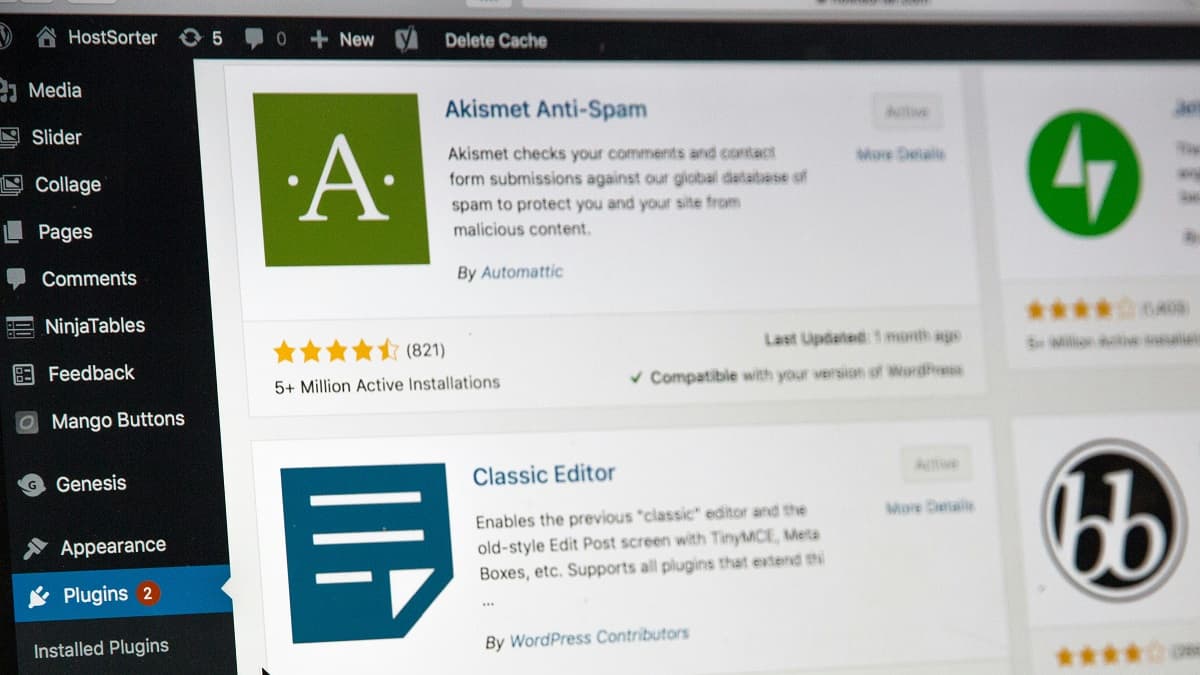Starting a WordPress website? Avoiding common WordPress hosting mistakes is one of the most important things you can do early on. Your very first step — choosing the right hosting and domain — plays a massive role in determining your site’s speed, security, and long-term success. Unfortunately, beginners often fall into avoidable traps. This guide highlights the most common mistakes and provides actionable advice to help you build on a solid foundation.
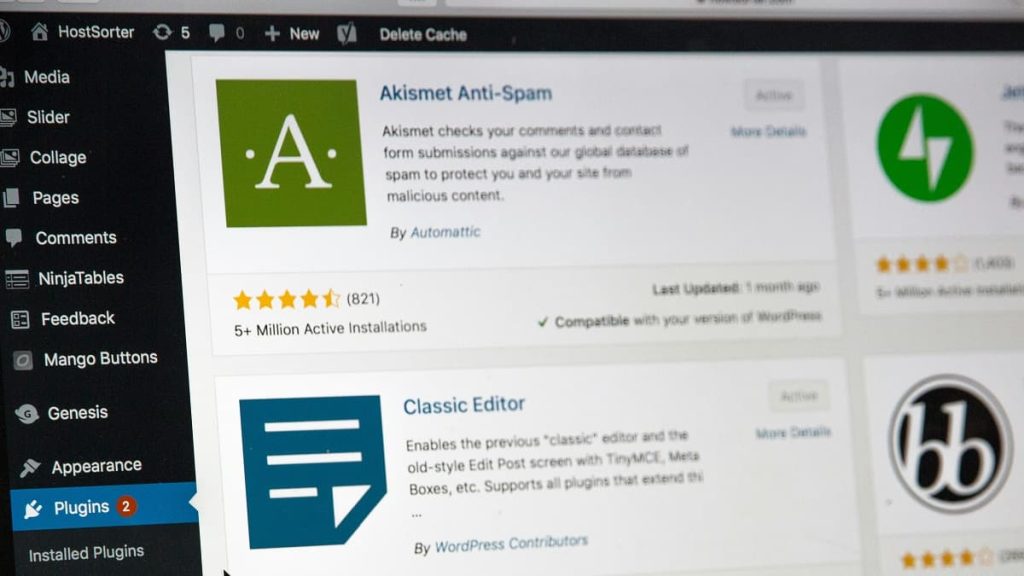
Common Web Hosting Mistakes (and How to Fix Them)
1. Relying on Free Hosting
🚫 The Mistake:
Choosing a free hosting provider to save money might seem appealing, but it often leads to:
- Poor performance due to limited server resources
- Forced advertisements on your site
- Weak security and frequent downtimes
- Limited plugin and feature support
✅ The Fix:
Invest in paid hosting from a reputable provider. You’ll benefit from better performance, professional features, and enhanced security.
2. Ignoring Uptime and Loading Speed
🚫 The Mistake:
Choosing hosting based on price alone, without considering speed and reliability. Slow or unstable sites frustrate users and harm your SEO rankings — Google ranks faster sites higher.
✅ The Fix:
- Look for providers with a 99.9% uptime guarantee
- Choose hosting that uses SSD storage, CDN integration, and server-side caching
3. Overlooking Security Measures
🚫 The Mistake:
Relying only on WordPress plugins for protection. If your hosting lacks strong server-level security, your site is still vulnerable.
✅ The Fix:
- Choose hosts that offer firewalls, malware scanning, and DDoS protection
- Keep WordPress core, themes, and plugins updated regularly to patch known vulnerabilities
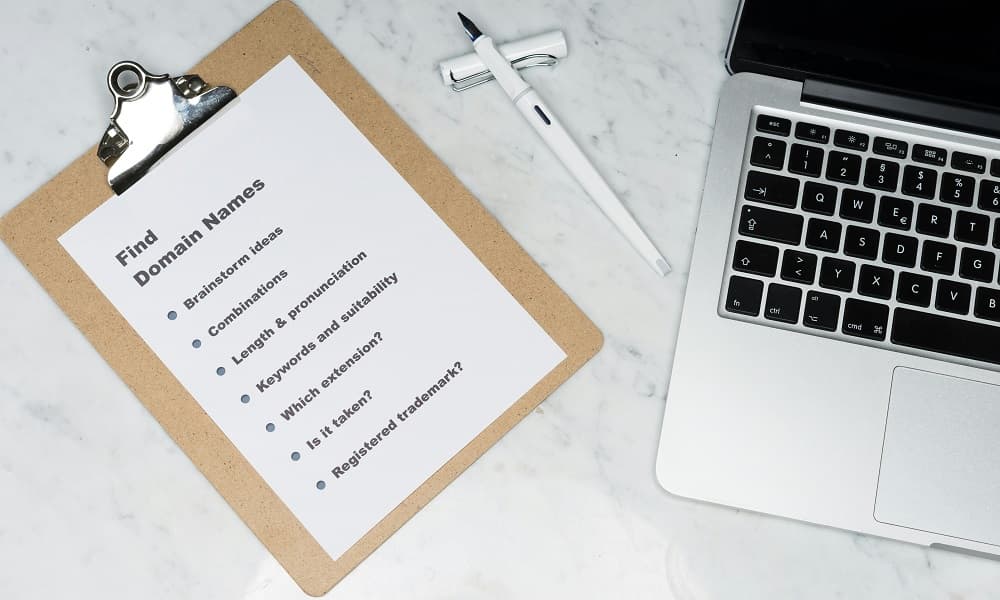
Common Domain Name Mistakes (and Smart Choices)
1. Choosing Long or Complicated Domains
🚫 The Mistake:
A lengthy or hard-to-type domain is difficult for users to remember and share.
✅ The Fix:
- Stick with names under 14 characters
- Avoid hyphens and numbers — keep it clean and professional
2. Using Uncommon Domain Extensions
🚫 The Mistake:
Choosing .net, .org, or other less-trusted TLDs without reason can hurt user trust and memorability.
✅ The Fix:
- Whenever possible, register a .com domain — it’s the global standard
- Choose alternate TLDs only if they fit your website’s identity (e.g., .org for nonprofits, .net for tech)
3. Skipping Domain Privacy Protection
🚫 The Mistake:
Not enabling WHOIS privacy leaves your personal data — name, phone number, and address — exposed online. This can lead to spam and privacy issues.
✅ The Fix:
- Enable domain privacy protection when registering your domain
- It hides your contact info from public databases and helps comply with data regulations

Final Thoughts
Your hosting and domain are the foundation of your WordPress website. Don’t let common mistakes undermine your project. Instead:
✅ Use paid, secure hosting
✅ Prioritize uptime and speed
✅ Register a clean, short .com domain
✅ Enable privacy protection
✅ Install WordPress with one click (many hosts offer this)
With the right setup from the start, you’ll build a faster, safer, and more professional website — ready to grow with you.
Bonus Tip for Beginners
One of the easiest ways to avoid WordPress hosting mistakes is to read real user reviews and compare multiple providers before committing. Look for companies with strong support teams, clear upgrade options, and transparent pricing. Avoid hosts with hidden fees or overly limited starter plans — they can slow your site and hurt your SEO performance in the long run.
Quick Checklist for Beginners
Still unsure what to prioritize? Here’s a quick checklist to help you avoid WordPress hosting mistakes and start with confidence:
- ✅ Choose a hosting provider with a 99.9% uptime guarantee
- ✅ Look for SSL, daily backups, and malware protection
- ✅ Register a .com domain that’s short, brandable, and easy to remember
- ✅ Activate WHOIS privacy to secure your personal data
- ✅ Use one-click WordPress installation to save time
Avoiding these common pitfalls early on will help you launch your site more smoothly and prevent bigger issues down the road.