If you’re starting your first website, you’ve likely come across WordPress.com and WordPress.org. At first glance, they seem the same – both carry the WordPress name and logo, both help you build websites and blogs, and both are backed by Automattic. But their differences are significant and can impact your project’s success.
In this post, let’s explore what each platform offers, their limitations, and which is the right choice for you.
What Is WordPress.org?
WordPress.org is an open-source software platform that you can download for free. It’s the heart of WordPress: you host it yourself, giving you full control over every part of your website.

Key features:
- Complete freedom to install themes and plugins from any source.
- Full access to your website’s code, files, and database.
- Requires separate hosting, but many providers offer one-click installations for WordPress.org.
However, using WordPress.org also means:
- You are responsible for site maintenance, including backups and updates.
- You need basic technical skills or a developer to manage security and upgrades.
Despite the extra responsibility, WordPress.org is ideal if you want maximum flexibility.
What Is WordPress.com?
In contrast, WordPress.com is a managed hosting service that uses the WordPress software. You don’t need to download or install anything. Simply sign up, choose a plan, and start building your website within minutes.
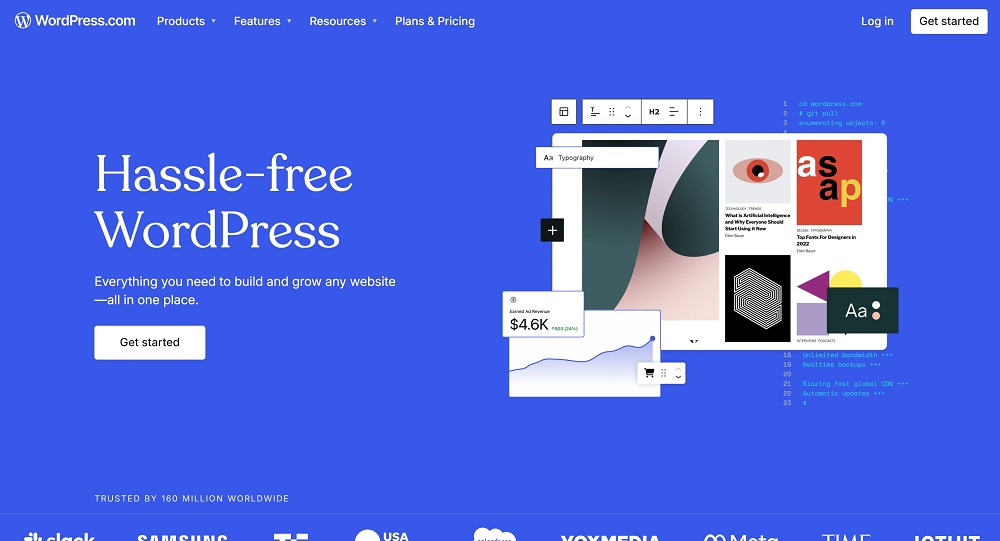
Advantages of WordPress.com:
- No server management or technical setup required.
- Automatic updates, security patches, and daily backups included.
- Free plan available, with premium plans starting from $36/year for added features.
However, WordPress.com comes with restrictions you need to be aware of.
The Limitations of WordPress.com
1. Limited Customization
Unlike WordPress.org, WordPress.com doesn’t allow direct access to your site’s HTML, PHP files, or full CSS editing (without paying for premium upgrades). This means:
- You cannot install custom plugins.
- You are restricted to the widgets and features offered by WordPress.com.
- Adding JavaScript or external embeds is mostly blocked for security reasons.
While these restrictions enhance security, they reduce design and functionality flexibility.
2. Fewer Theme Options and No Plugins
On WordPress.org, you can choose from thousands of themes and install plugins for any feature you need – SEO, security, backups, ecommerce, and more.
On WordPress.com:
- You are limited to a selection of approved themes.
- Many themes require a premium upgrade to unlock full customization.
- Plugins are unavailable unless you choose the Business or eCommerce plans, which cost significantly more.
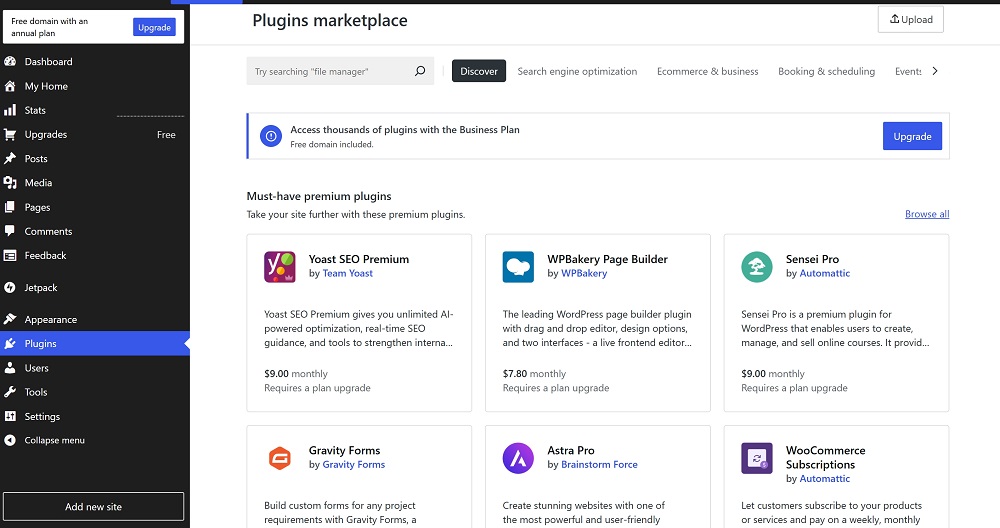
3. Paid Custom Styling
Want to tweak your theme’s CSS? WordPress.com charges extra for the “Custom Design Upgrade” starting at $36 per year. Even then, customization is only through a simple CSS editor, not a visual designer.
Additionally, you cannot remove theme copyright information – a limitation that may not suit professional or client websites.
4. Content Ownership & Ads
While your content remains yours, WordPress.com’s terms grant them royalty-free rights to use your content for promotional purposes.
Also:
- Your site may display ads on the free plan. To remove them, you’ll need to upgrade.
- WordPress.com reserves the right to terminate your account without notice.
Why Choose WordPress.com?
Despite these restrictions, WordPress.com is a solid choice for many users. Here’s why:
- Hassle-free backups: All backups are managed automatically, so your data is safe even in extreme scenarios.
- High reliability: Its infrastructure spans hundreds of servers, minimizing downtime risk.
- Enhanced security: WordPress.com handles security updates and patches without you lifting a finger. Activating SSL for your admin panel is just a click away.
For those who want a turnkey solution with minimal maintenance, WordPress.com is ideal.
Why Choose WordPress.org?
WordPress.org is perfect if you:
- Need complete control over your website’s code, design, and functionality.
- Want to install any plugin or theme without restrictions.
- Are comfortable managing hosting, backups, and security, or have a developer to assist you.
It is the foundation for almost every professional website, ecommerce store, membership platform, and scalable project built on WordPress.
Final Thoughts
So, which should you choose?
✅ Go for WordPress.com if you want a simple, maintenance-free blogging or small website platform with reliable security and backups.
✅ Choose WordPress.org if you seek total freedom, customization, and the ability to grow your website into anything you envision – from complex ecommerce sites to online communities.
Both platforms are powerful in their own way. The best choice depends on your technical comfort, goals, and how much control you want over your website.
